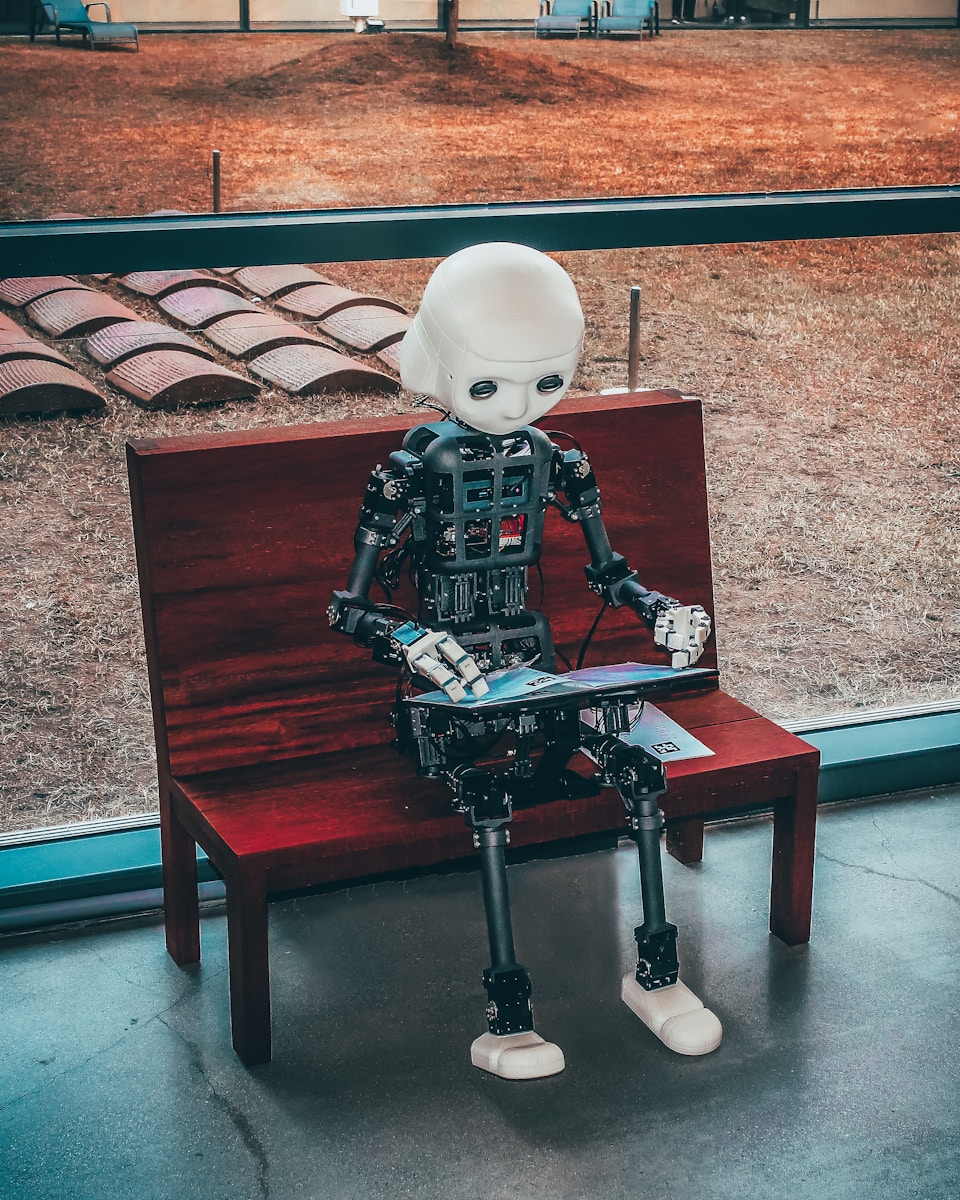In the realm of gaming laptops, the Asus ROG Zephyrus G14 (2024) has carved a unique niche for itself. It’s a gaming powerhouse that doesn’t scream “gamer” with its design. Instead, it bears a striking resemblance to a MacBook Pro, making it a perfect choice for those who desire a high-performance machine that can blend seamlessly into a professional setting.
Diving into the Asus ROG Zephyrus G14 (2024)
The Asus ROG Zephyrus G14 (2024) is a versatile machine that suits not only the needs of the gaming community but also those of professionals. It’s a laptop that can transition from work to play effortlessly, offering a MacBook Pro-like design during the day, and turning into a gaming monster by night.
Price and Specifications
At a price point of $1,599 (via Best Buy), the G14 offers a host of impressive features:
- AMD Ryzen 9 8945HS CPU
- Nvidia GeForce RTX 4060 GPU
- 16GB of RAM
- 1TB of SSD storage
- 120Hz, 14-inch display with 2560 x 1440-pixel resolution
- Windows 11 Home
For those who desire more power, there’s the option to upgrade to the $1,999 model, which provides 32GB of memory and a 4070 GPU.
Design: A Nod to the MacBook Pro
The Asus ROG Zephyrus G14 (2024) exudes a MacBook Pro-like aesthetic. The chassis, adorned in a “platinum white” hue, is reminiscent of Apple’s design language, complete with dual speaker grilles flanking the keyboard. The CNC aluminum unibody chassis is solid and sturdy, with a silvery hue and rounded corners.
Despite its gaming capabilities, the G14 is surprisingly light, weighing in at 3.3 pounds. This puts it on par with the 14-inch M3 MacBook Pro, which weighs 3.4 pounds. The slim profile of the G14, measuring 0.62 inches thick, closely matches the 14-inch M3 MacBook Pro’s thickness of 0.61 inches.
The laptop’s lid features a giant slash design with programmable LED lighting, which can be customized via the pre-installed Armoury Crate app. This unique feature sets the G14 apart from the MacBook range.
Port Selection: A Step Above MacBook
The G14 offers a generous selection of ports. On the left side, you’ll find a USB4 port, a USB 3.2 Gen 2 Type-A port, an HDMI 2.1 port, and a headset jack. The right side houses a USB 3.2 Gen 2 Type-C port, another USB 3.2 Gen 2 Type-A port, and a microSD card slot.
Display: Crisp but Could Be Brighter
The G14’s 14-inch, 3K (2560 x 1440-pixel resolution) display offers crisp visuals, vibrant colors, and rich textures. However, it could benefit from a brighter display. Asus claims a 500-nit display, but it seems slightly dimmer than expected.
Keyboard: Crafted with Gamers in Mind
The G14’s keyboard layout is well-thought-out, isolating the mute button, the volume up/down keys, and the Armoury Crate app key for quick access. The keys offer a pleasing clicky feel, akin to mini trampolines for your fingers. The keyboard also features RGB backlighting, which can be customized via the Armoury Crate app.
Audio: Surprisingly Good for a Gaming Laptop
The G14’s stereo speaker system, featuring a double-tweeter and dual-subwoofer setup, produces impressively clear and loud audio. The quality rivals that of some standalone speakers, which is a pleasant surprise in a gaming laptop.
Performance: A Gaming Beast
The G14’s AMD Ryzen 9 8945HS chip and Nvidia RTX 4060 GPU ensure powerful performance. It managed to run Cyberpunk 2077 (High preset, 1080p) at a smooth 102 frames per second.
Heat Management: Room for Improvement
Like most gaming laptops, the G14 struggles with heat management, particularly when running graphics-intensive games. It’s advisable to use the laptop on a desk or table to prevent discomfort from the heat.
Battery Life: Could Be Better
The G14’s battery life is modest for a gaming laptop, lasting one hour and 17 minutes during PCMark 10’s gaming battery life test. While not the best, it outperforms many other gaming laptops on the market.
Webcam: Mediocre
The G14’s 1080p webcam delivers mediocre image quality. However, it does support face unlock for Windows Hello logins, which is a plus.