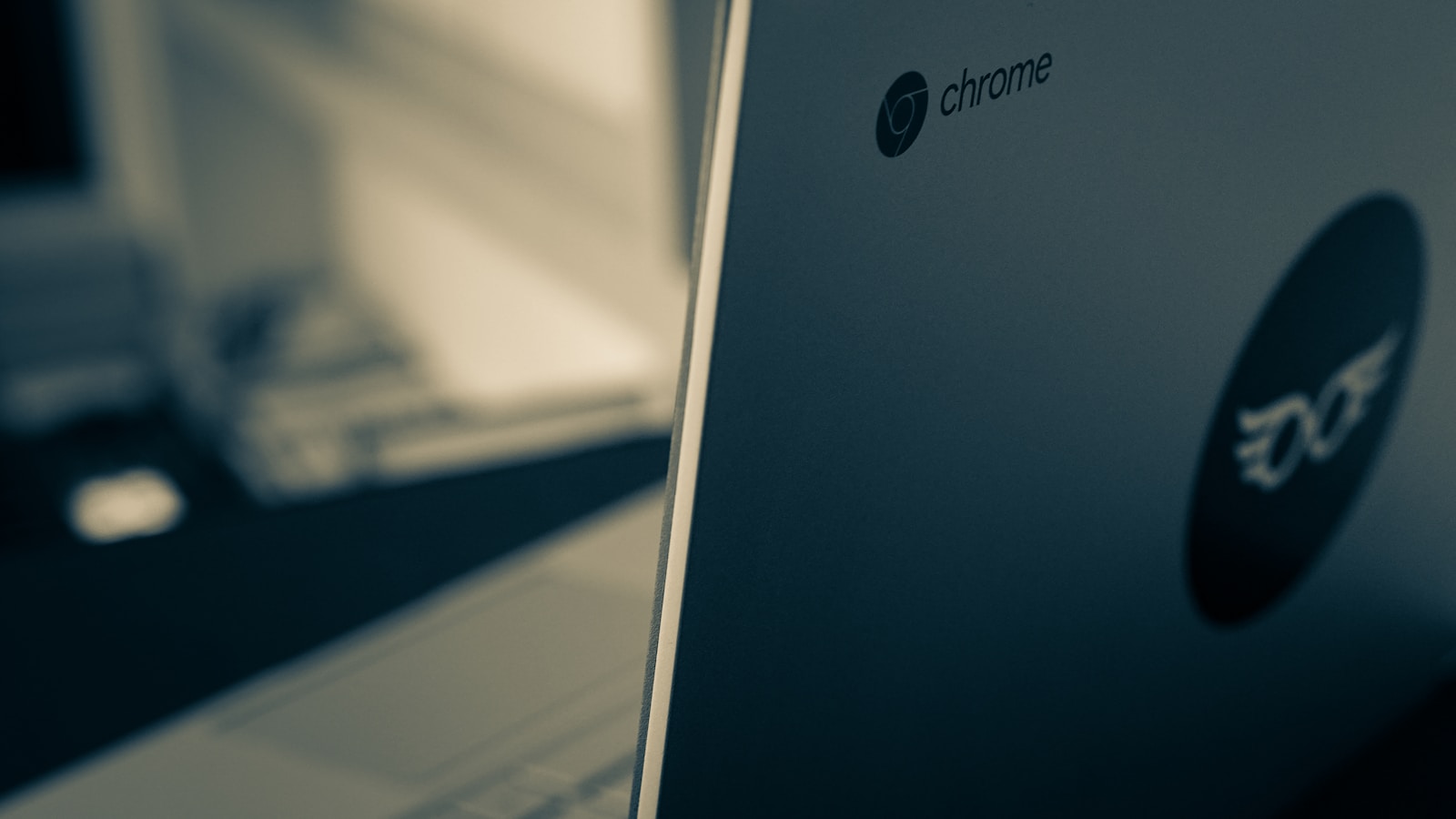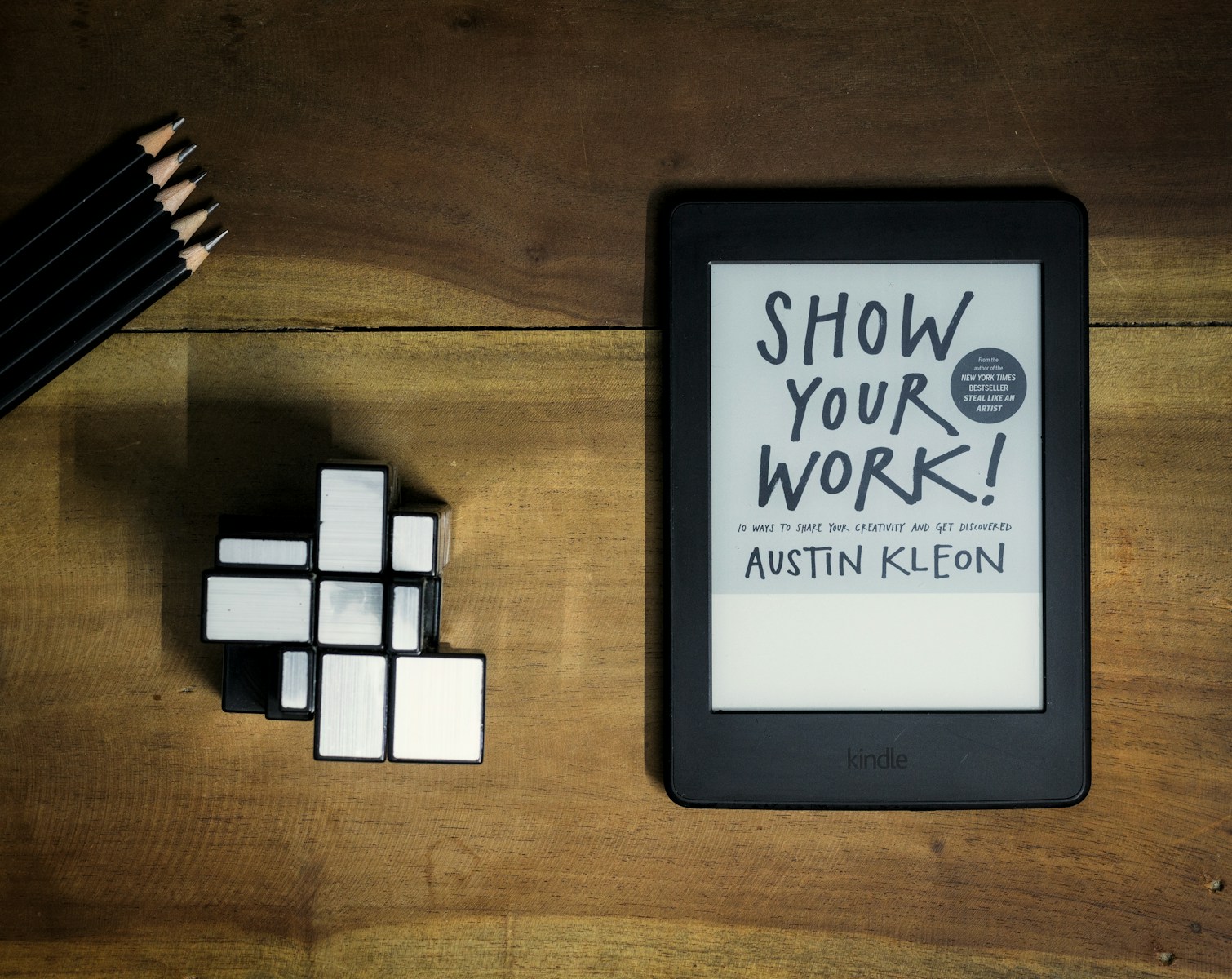A month-long exploration of the HP Chromebook Plus x360 14c, an $800 laptop, reveals a mixed bag of features. While there are aspects to admire, there are also areas where the device falls short. This evaluation aims to provide a thorough understanding of the laptop’s offerings.
Overview
The HP Chromebook Plus x360 14c is a reasonably priced laptop suitable for light workloads. However, it may not meet the expectations of users seeking high-speed performance, high-quality audio, and a vibrant display. Nonetheless, it serves as an adequate choice for users primarily utilizing Google’s suite of applications, such as Gmail, YouTube, Meet, Calendar, Docs, etc.
Pricing and Specifications
The laptop is available on HP’s official website with a starting price of $789. The base model includes the following specifications:
- Intel Core i3-1215U
- 8GB of RAM
- 128GB of SSD storage
- 14-inch, 1920 x 1200-pixel display
- Fingerprint reader
An upgraded version with 256GB of SSD storage brings the price up to $819.
Positive Attributes
Quality Construction
The HP Chromebook Plus x360 14c boasts a robust, premium-esque build that mirrors the HP Spectre x360 14, a $2000 laptop. The laptop’s gray aluminum chassis gives it an upscale look, and the lid’s sturdiness adds to its overall durability. However, the chassis is prone to scratches and fingerprints.
The laptop features 360-degree dual hinges, allowing for various transformations, including tablet mode and tent mode. Tablet mode is particularly enjoyable for playing Google Play games like “Among Us,” “Sniper 3D,” and “Temple Run 2.”
Superior Keyboard
The Chromebook Plus x360 14c’s keyboard is surprisingly tactile, with a satisfying clickiness not often found in this price range. The white-backlit keyboard provides excellent feedback. The touchpad further enhances the typing experience, offering a smooth surface for navigation and quick clicks.
Variety of Ports
The laptop isn’t lacking in terms of ports. On the right side, there’s a USB-A port, a headset jack, and a USB-C port. A microSD card slot allows for quick file transfers from a camera or storage expansion. On the left side, another USB-C port, a power button, a volume rocker, and a webcam kill switch are present.
Areas of Improvement
Mediocre Display
The laptop’s 14-inch, 1920 x 1200-pixel display is adequate but lacks the sharpness and vibrancy that display enthusiasts might seek.
Performance
The HP Chromebook Plus x360 14c isn’t a performance powerhouse. It features a 12th-gen Intel CPU, which is two generations behind the current standard. However, it’s sufficient for average school-focused consumers or workers with light-to-medium workloads.
Weight
At 3.34 pounds, the laptop isn’t the lightest option on the market. Those seeking a sleek, lightweight device may want to consider other options.
Negative Aspects
Display Brightness
The laptop’s display may prove difficult to see in bright environments due to its dimness. However, in the right lighting, the display is acceptable.
Battery Life
The battery life of the HP Chromebook Plus x360 14c is just short of the desired nine hours.
Webcam Quality
Despite boasting a 5MP shooter, the webcam’s performance is disappointing. The quality appears no better than a 1080p webcam and presents a noisy, low-resolution image. However, it does render colors accurately.
Battery Life and Performance Scores
Running the CrXPRT 2 battery test with the display at max brightness resulted in a battery life of 8 hours and 54 minutes. Although it falls slightly short of the desired nine-hour mark, it should suffice for an average eight-hour school or work day.
The laptop’s multi-core score on Geekbench 6, which tests processor performance, is 4,318. This isn’t impressive, especially when compared to the Microsoft Surface Laptop Go 3, which scored 6,043 and is within the same price range.
Final Thoughts
Despite its shortcomings, such as a dim display and mediocre webcam, the HP Chromebook Plus x360 14c offers several notable features. Its robust aluminum chassis, flexible postures, wide range of ports, and fantastic keyboard may be enough to win over some users.
Furthermore, the Chromebook Plus x360 14c supports stylus input, although a pen is not included. Any Universal Stylus Initiative (USI) pen on the market, like the one from HP, can be used.
All in all, this laptop’s value is dependent on the user’s specific needs and expectations.